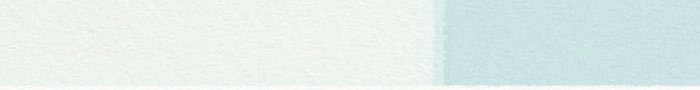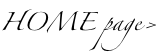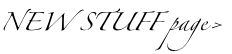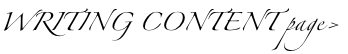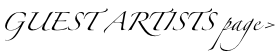iHeart iPhone
Yes, I have to admit I love my iPhone more than I thought I would ever love a phone/PDA. It has made an amazing and unexpected change in the way I live my life, even in retirement. Not that I couldn’t live without it, (I-could-if-I-wanted-to-but-I-DON’T-want-to) but life would not be the same. My wife’s cell phone/PDA needs as a pastor have always exceeded mine, even when I was still teaching, so I was used to getting the “free” cell phone that came with her $300+ contract. However, when Apple introduced the iPhone, and we saw the reactions of our iPhone-owning friends, one of us HAD to have one. (Hint: Not me.) Unfortunately, we were obligated to a Verizon contract, and AT&T exclusively offered the iPhone, so we had to wait. The time to switch finally came in the summer of 2010, coinciding with the introduction of the iPhone 4. By this time we had been made well aware of the benefits of both owning iPhones, which did not come cheaply. I was persuaded (without too much effort, I confess) to spend the extra bucks and get two iPhones. We pre-ordered our phones and waited for June 24, the official release date for the new iPhone 4.
Admittedly, I was a natural to love the iPhone as a long-time Apple user and fan. From my first Apple IIc in 1983 to my first Mac in 1989 to my current iMac, I have long admired and appreciated the beauty, functionality, and ease of use of Apple products. The big day came and, just as was promised, our phones were at the AT&T store ready for pick-up. How is my life different now? Let me count the ways…
Apple has thousands of Apps to choose from, and many of them are free. My favorite free apps allow me to use my phone as: a flashlight; a level; a compass; a dictionary; an internet radio; and while I’m not much of a gamer, I do enjoy Words With Friends – an interactive Scrabble-type game played with other iPhone users. [Note: I just played another word - 54 pts.! Woo Hoo!] Some of the Apps that come with the phone are: Messages (texting), Calendar, Camera (still pics and videos), iMap (GPS-type Maps and address search), Music (iPod), Mail (email app), Safari (Web browser), Photos (store pics), Contacts (all phone numbers and emails), and Notes (note pad).
One of the big advantages of a smart phone is the size. The iPhone easily fits in a shirt pocket, so it goes with me almost all the time. This means that many of its uses are available because I already have it with me. (I like not having to plan ahead.) For instance, the camera is always handy. I have many pictures that would have never happened if I had to remember to “bring the camera”. The quality is not bad, either, even though there are some obvious limitations. My most impressive camera-related feat was using the video to record the demolition of an old building at my church in preparation for new construction. With the video clips on my camera and iMovie program on my computer, I was able to compile a 15-minute video of the demolition that was very gratifying to watch.
One of my new duties since retirement is that of grocery shopper. I am not a cook, a fact that greatly saddens my wife, but given enough detailed instructions, I can shop for groceries and return with many of the items she requests. I make my lists on the Notes app on my phone. I have never arrived at the store without my list! Plus, if they don’t have exactly what she asks for, I can call her for further instructions. There are even times when I take a picture of the object in question, text her the pic, then call for her opinion.
The single biggest advantage of iPhone use comes when I travel. The ability to check for important emails, bank account status, or simply phone ahead to let others know your plans, is a huge help when on the road. Plus you can check Facebook, but only if you want. If you are traveling in unfamiliar territory, the iMap app is invaluable for typing in addresses and getting directions. I sometimes like to use the “You are here” feature to look at a map of the area. I can see what city streets are around me and get my bearings.
I even succumbed to the iPod phenomenon by downloading a ton of Classical music to listen to on long drives. The iPhone comes with a nice set of ear buds with a button for answering the phone. (I had already selected a small clip from Vivaldi’s Four Seasons for my ringtone.) On my first road trip using the ear buds, I was momentarily concerned when the song I was listening to abruptly stopped. First thought: “Oh, no! This song did not record properly!” Then I heard the familiar strains of Vivaldi. Second thought: “I don’t remember recording that song!” Third thought: “You dummy! You’re getting a phone call. Where’s that damn button???” Once the call had been successfully completed, my music returned and I was pleased at how easily it all worked.
This reminds me of the Voice Command feature for the phone. Like many phones today, the original iPhone 4 included the ability to recognize some voice commands. I have played with this feature with varying degrees of success. I can speak the name of a contact (exactly) and it will dial the number. Sometimes it works. Recently, I was driving home with plans to call ahead, then stop at Schlotsky’s and pick up sandwiches. I was skeptical that the voice command would work in this instance but decided to give it a try. I activated the Voice Command feature, plainly spoke, “Call Schlotsky’s”, the reply came back, “The time now is 11:37”!
Many businesses offer free Apps. Thanks to these I can check my bank account, check my AT&T account usage, look up movies on Netflix, read a newspaper, check on Major League Baseball games, and access my DishTV account.
I could go on and on, and have already exceeded the length of a short essay, but I must share two more stories that typify the wonder that I call iPhone.
First, I took a trip to Houston in August 2010 to attend two meetings. Since I knew there would be a 4 to 5 hour gap between the meetings, I was puzzling over what to do with the time when I remembered that the windshield on my truck needed replacing. Without going into too much detail, I found a windshield replacement business using Google on my phone, I called for an appointment, iMap got me across Houston to the place, AroundMe helped me find something to do while waiting on the truck. My inspection sticker was also due, so with my new windshield in place, Google and iMap got me to an inspection place and iMap got me to the 2nd meeting. I was impressed.
Second, my wife the pastor used her iPhone at a funeral a few months later. I was in the congregation at the funeral home where the service was being held. We could tell there seemed to be some delay in the music to begin the service. She appeared at the front and motioned for me to join her, then took me to a small room behind the main room where she said, “Here’s my husband. He knows how to work my phone.” With no further explanation, she left me there and returned to the front to start the service. The music had already started playing before I got there, so I was puzzled as to what purpose I was to serve. It soon became apparent. The music that was filling the funeral home came from my wife’s iPhone as it lay on a piano with a nervous-looking employee holding a microphone next to it. He quietly asked, “When the song’s over it’ll just stop, won’t it?” To which I whispered, “No. It will play the next song unless I stop it.” He then showed me two other song titles that needed to be played during the service, and I was able to locate them and start/stop them as needed. It went surprisingly smoothly, but it was very tense. While each song played, I stared at the phone and prayed with all my might, “Please don’t ring. Please don’t ring. Please don’t ring.” Of course, I later found out that our phones have a feature called “Airplane Mode” that, when activated, blocks all incoming signals. Live and learn.
Now for the full story: The family had requested three songs to be used in the service, none of them traditional hymns. The other pastor involved with the service downloaded the three songs from the internet and burned them to a CD. It played just fine on his computer at home. Unfortunately, the songs were saved in a format that required the same software as on his computer. The funeral home employee working the sound system discovered about 15 minutes prior to the service that the CD he had been given would not play on his CD player. Panic ensued (or so I’m told). Bev quickly said, “Give me the song titles.” She went to iTunes on her phone, downloaded the songs, then got the first one ready to play. By this time the service should have started, so she put her phone on the piano, started the song, then came and got me.
I don’t have time to share my Facetime experiences, where two iPhones (both on WiFi) can video chat. Too cool. The new iPhone 4S is even more amazing. I don’t have to have one, but I will – unless the iPhone 5 comes out first. Gotta go. I need to play another word on Words With Friends.
enough